How to get the app?
In essence, you will be saving the Login | Sign Up page to your homescreen and not “downloading” anything. Follow these simple steps:
1. Click Login & then the “Share” button.
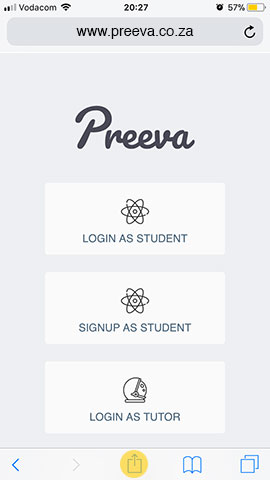
2. Click “Add to homescreen”.
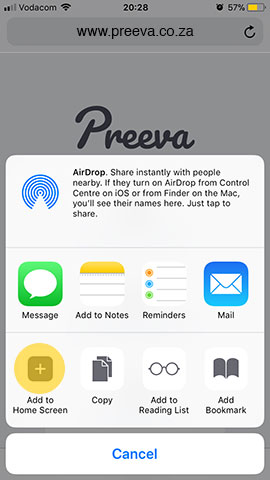
3. Click the “Add” button.
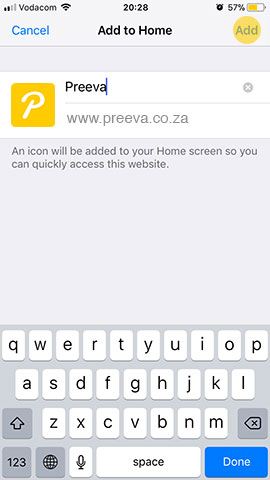
4. Voilà! It’s that easy.

1. Click Login & then the “Settings” button.
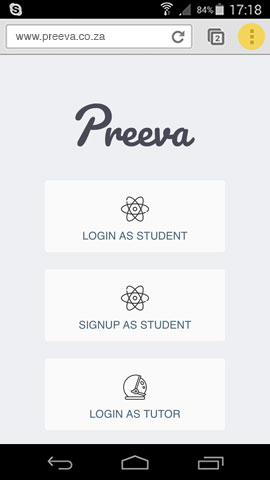
2. Click “Add to homescreen”.
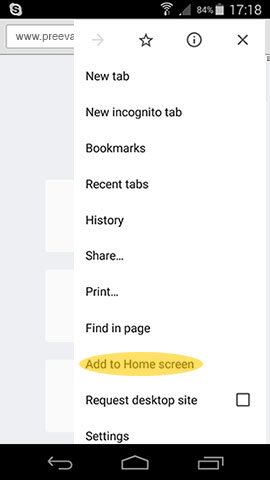
3. Click the “Add” button.
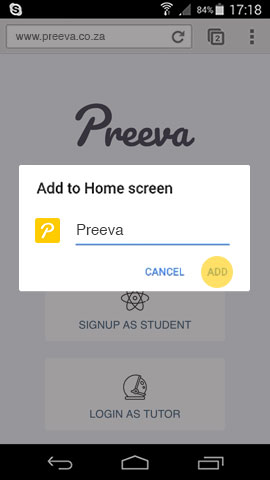
4. Voilà! It’s that easy.
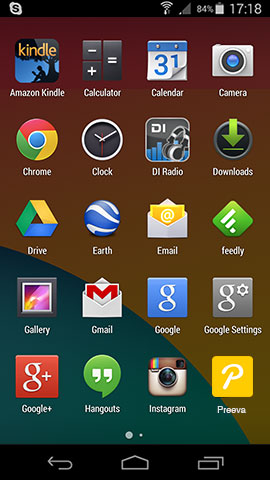
We think building a webapp is the best way to launch an app in South Africa. Have a look why:
Notifications
Download
Time
Storage
Speed
No. Apps
Updates
Yes
Appstore
1-8 mins
50-200MB
Needs at least 3G
iPhone & Android
Take time, data & storage
Notifications
Download
Time
Storage
Speed
No. Apps
Updates
No
Save to homescreen
+-1s
>1KB
Fast on Edge
1 app for all devices
No updates on your device